Check out our updated app! Get your free issue on November 21st.
Originally posted on November 14, 2019 at 10:00 am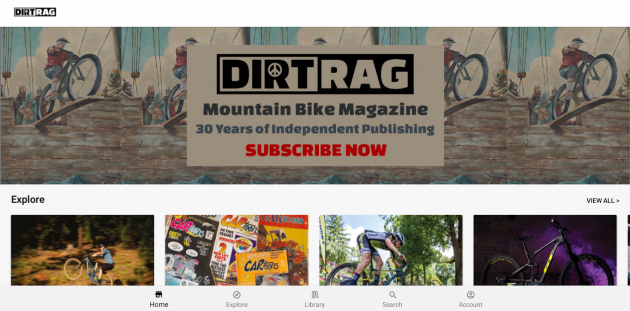
Here at Dirt Rag World Headquarters we’ve got a whole rack of magazines in the kitchen / conference room, and love flipping through them while we put off doing any real work around the office. But when we’re out on assignments, playing at Dirt Fest, or just away from home – the Dirt Rag mobile app is a great way to get our Dirt Rag fix.
With the app you have access to the newest issue as soon as it goes live, and a huge back issue catalog so you can revisit some of your favorites. You can even find Issue #1 in all its ‘zine glory, available for the low-low price of 99 cents!
As an added bonus, we’ll be publishing digital exclusive issues starting with a Holiday Gear Guide on November 21st. This digital-only issue will be FREE for everyone to enjoy. Just download the Dirt Rag Magazine app from iTunes or Google Play and keep an eye out for the in-app notification when it’s unleashed. We’ve got five more planned for 2020. All these exclusive issues will be available to our digital subscribers free of charge, along with the regularly scheduled ones throughout the year.
In addition to all this fun stuff coming up, the updated app adds some great features that make your reading experience even better! First and foremost we’ve got two distinct ways of viewing the magazine content.

Most people are familiar with the good old fashioned PDF view. This mimics flipping through the pages of the printed version. While the layout stays the same as the printed mag, you can pinch and zoom to get a closer look at anything that strikes your fancy. You’ll notice that this is the default view when using our app on a tablet.
In PDF view, you can also quickly navigate the issue by scrolling through the filmstrip layout accessed by a single tap on the article.
If you are reading on a mobile device, articles will now default to a text view that displays photos and text in a more blog-like layout. Instead of swiping left to advance through an article, you just scroll down. When you want to go to the next story you can either swipe left or choose from the Contents menu which is available on the bottom status bar. Whatever device you’re reading the magazine on, you can toggle back and forth between the PDF and text views using the bottom status bar. This status bar will appear when you tap on the article.

You’ll notice there are a few other options on the status bar.
- Contents. This provides you with a table of contents for the issue you are reading.
- Bookmark. Save a link to your favorite article in the app’s library. The library is accessible from the main app screen and stores your downloaded magazines for offline reading, any bookmark you’ve set, among other things.
- Format. This allows you to change the font size (in text view only), the brightness, choose the background color of the app (dark or light mode), and use the app’s Text to Speech functionality (available in text view only). Text to Speech will provide an audio version of the article in various world dialects. Haven’t you always wanted to hear one of our great bike reviews in Portuguese?
From the main app screen you can Explore featured articles from various issues, access your Library, and Search all the issues for articles and reviews that might be of interest to you. Under the Account section you can sign in or out of the app, restore any purchases you’ve previously made if they’ve disappeared for some reason, learn how to navigate the app, contact support, and access our Help and FAQ sections.
We’re excited about all the new updates and hope you continue enjoying the magazine in both its digital and print forms.
From all of us here at Dirt Rag, thank you for your support. 30 years and counting!